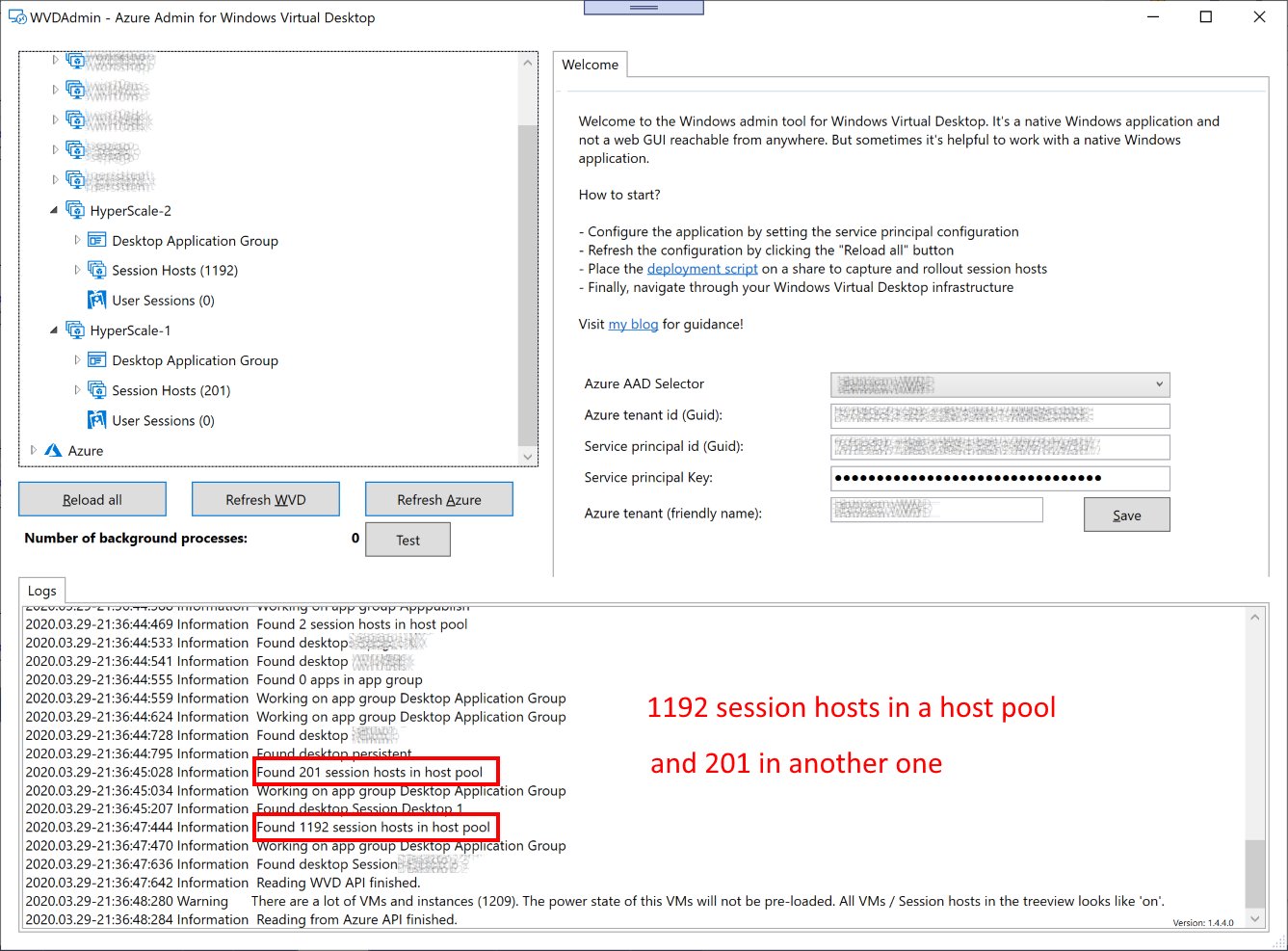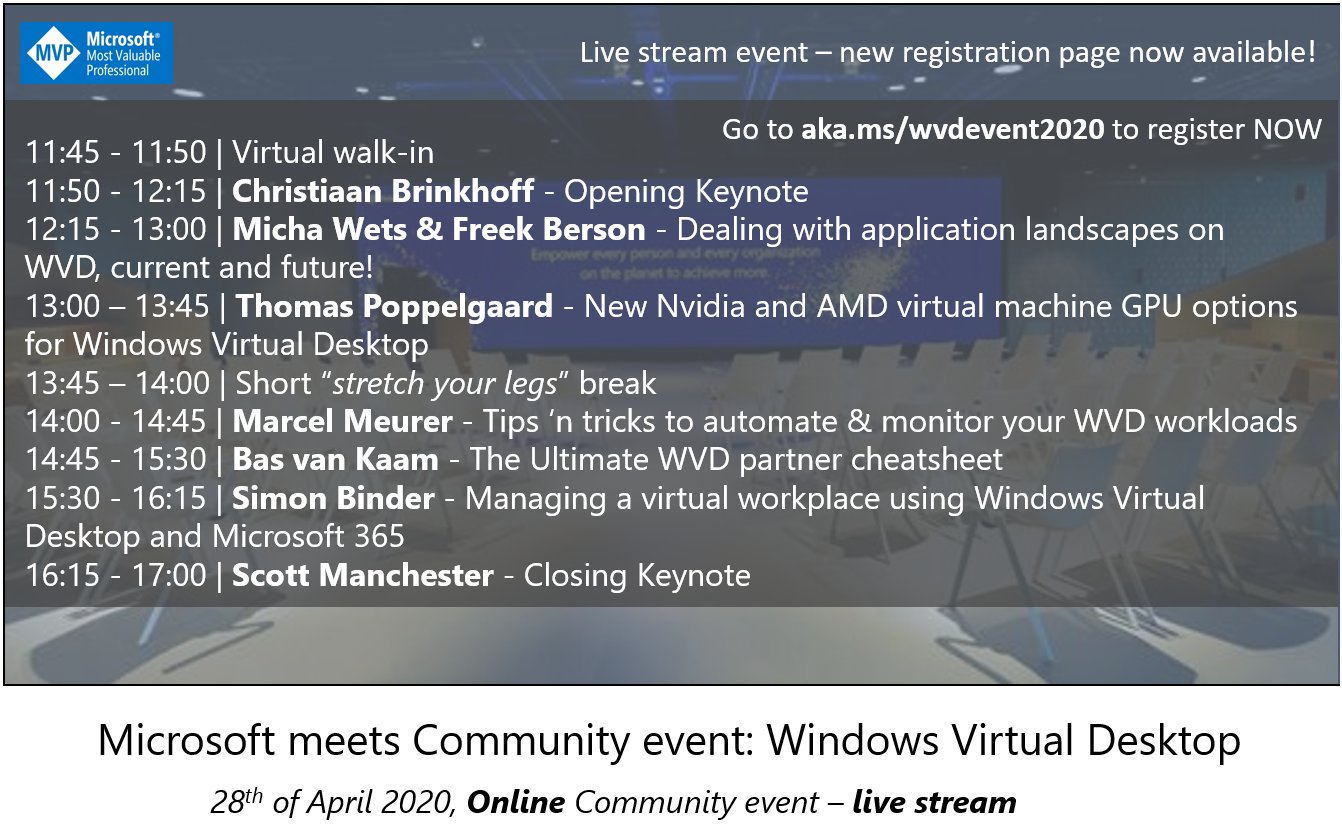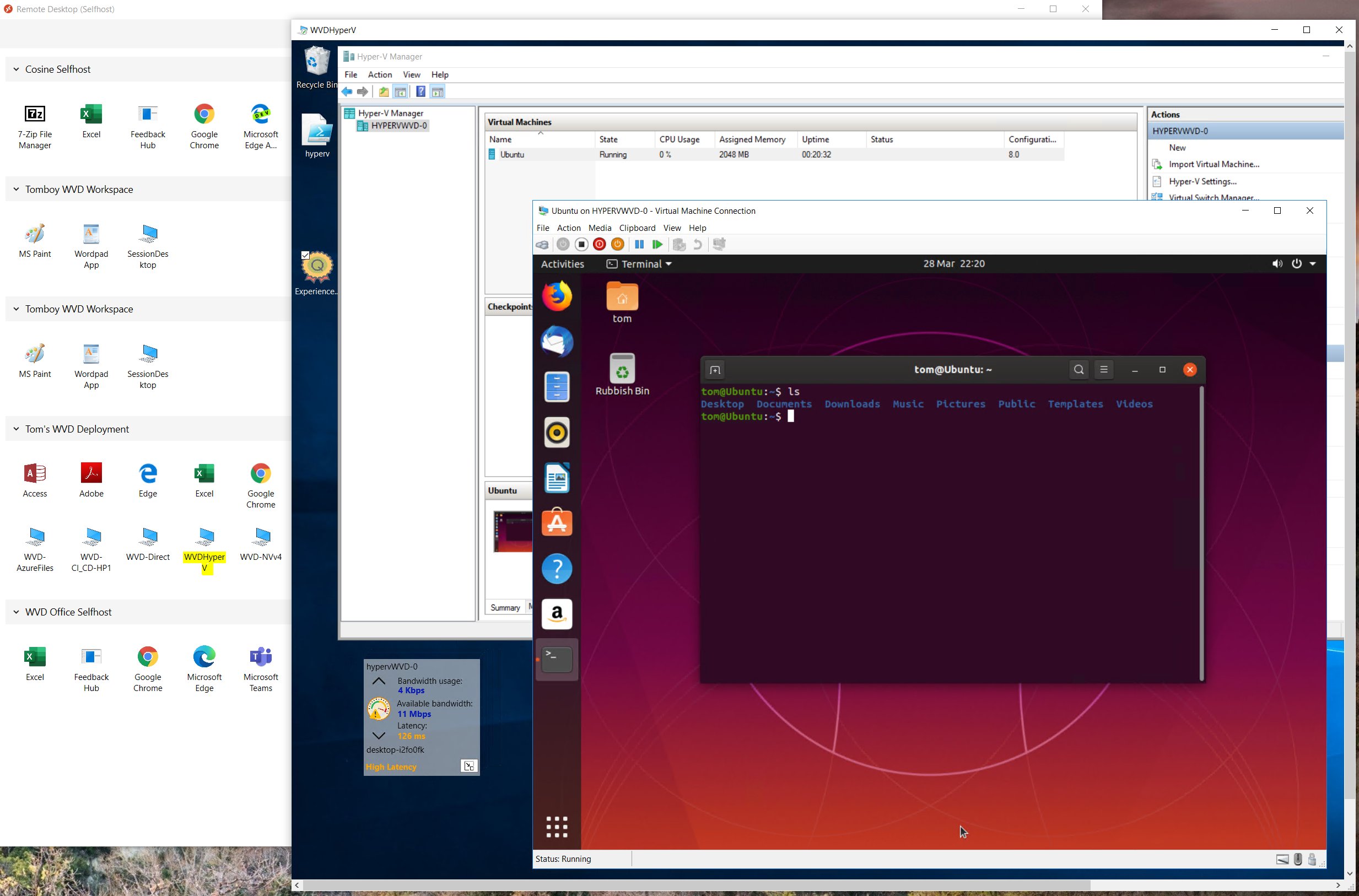Hello and welcome to the very first Windows Virtual Desktop (WVD) weekly blog post!! I will be publishing a blog post every Sunday (well that’s the plan!!) . It will contain a summary of the WVD news, announcements and activities during the week. I will be summarising updates from Microsoft, WVD community tweets and also community blog posts.
I may turn this into a podcast also if there is enough interest. Let me know your thoughts?
It’s been a busy week with lots of news and announcements, which is one of the main reasons which I have decided to create this.
So what’s been happening this week? There has been new version announcements from FSLogix and IGEL, new version of the Citrix Optimizer tool, Marcel Meurer has been creating a serious amount of WVD Session hosts, new burst sizes for Premium SSD, Azure Files native AD integration and a few nice community blog posts.
WVDAdmin tool – Create 1200 session hosts in under 90 minutes
Marcel Meurer, the creator of the great WVDAdmin tool posted a picture of where he was using his tool to create over 1200 session hosts using Super-Scale-Sets in under 90 minutes which is VERY impressive!! Certainly shows how quickly you can scale WVD. Impressive stuff!! – https://twitter.com/MarcelMeurer/status/1246461050477850624
Community Windows Virtual Desktop Event Announcement
Christiaan Brinkoff announced that they now have nearly 1000 registrations from the Community Windows Virtual Desktop Event on the 28th April. This is going to be a great event so sign up if you can. There is a great line up of speakers. You can register here – aka.ms/wvdevent2020
New Azure Disk Sizes and Bursting Capability
Christian Brinkoff also notified us of the GA of the new Azure Disk Sizes and bursting. You can now get burst performance of 3500 IOPS and 170 MiB/second even on the smaller disks which is pretty impressive – https://azure.microsoft.com/en-us/blog/general-availability-of-new-azure-disk-sizes-and-bursting/
Its another good reason to choose Premium SSD disks over Standard SSD Managed Disks if you can.
WVD MacOS Camera Redirection
It was announced that Camera Redirection is now available for the macOS Operating System. This will definitely come in useful for those working from home due the ongoing Corona virus.
IGEL OS 11.03.500 released, including native WVD Support
IGEL release IGEL OS 11.03.500. IGEL now has native support for WVD which works very nicely indeed. They have also included updates to the USB Printers, improving audio quality in RDP Sessions, a custom partition and the instruction of a OS Starter Licence – full updates here – https://kb.igel.com/igelos-11.03.500/en/what-is-new-in-11-03-500-27246660.html
Ron Bowman also created a post on the IGEL website about why WVD is taking off so rapidly – worth a read! https://www.igel.com/blog/moving-windows-desktops-to-the-cloud-is-a-difference-maker-for-igel-partners/
New version of Citrix Optimiser
Citrix released a new version of the Citrix Optimiser which is now 2.7. This includes optimisations for Windows 10 1909.
There are also other fixes and improvements in there also. To view a full list of fixes and a link to the download go to here – https://support.citrix.com/article/CTX224676
Community stuff
1) Neil Petersen posted a blog post on setting the default regional settings to en-GB on all your new WVD Desktops by configuring the .\DEFAULT user profile
https://blog.petersenit.co.uk/2020/04/wvd-setting-en-gb-regional-settings.html
He also posted a blog post on some problems he had with FSLogix prompting for authentication and Azure Active Directory Domain services. He had to disable AAD DS authentication within the storage account he was using.
https://blog.petersenit.co.uk/2020/04/wvd-fs-logix-profile-errors.html
2) Gerry Hampson posted a blog article on a problem that he experienced whilst adding 200 users to a WVD pool by using a list populated in notepad. It’s a good learning lesson to ensure that your formatting is correct if copying and pasting stuff in. I am sure a lot of people will be very happy when we can use Dynamic Groups
http://gerryhampsoncm.blogspot.com/2020/04/error-while-adding-users-to-wvd-host.html
3) Tom Hickling posted on blog post on how to run Linux inside WVD using nested virtualisation. it’s a pretty cool idea as WVD does not officially support Linux so its a nice way of getting it into WVD if your end users need it.
http://xenithit.blogspot.com/2020/03/how-to-deploy-linux-in-wvd-when-you.html
4) Stefan Georgiev also posted an article on the Microsoft Tech Community on how to join a Windows 7 VM to a hostpool. It’s useful if you still have Windows 7 out there and HAVE to use it, although as you know its out of support so you really shouldn’t be using it unless you need to.
5) Gregor Reimling wrote a really nice post on Configuring Active Directory Authentication for Azure files. This is a new feature and enables WVD to leverage Azure Files using native AD Authentication. You can use Azure files for normal SMB File shares or FSLogix profile shares
Christiaan Brinkoff also posted a similar post here – https://christiaanbrinkhoff.com/2020/03/01/learn-here-how-to-configure-azure-files-with-active-directory-ad-authentication-for-fslogix-profile-container-and-msix-app-attach/
6) Simon Townsend posted a nice video showing the experience of launching a IGEL OS from a USB Key, on a Chromebook onto a Windows Virtual Desktop. Pretty cool stuff!!
https://twitter.com/i/status/1245757216600338433
7) The public preview of FSLogix Apps 2.9.7349.30108 was released!! This release contains various fixes and improvements to get testing in your WVD Deployments.
The list of changes and fixes are:
5)