Hello and welcome to the 2nd Windows Virtual Desktop weekly blog post. In this post we will highlight anything that’s happened in the past 7 Days in the world of Windows Virtual Desktop! (WVD). I had very good feedback from the first one which you can view here – https://www.virtualmanc.co.uk/2020/04/05/wvd-weekly-newsletter-30th-march-5th-april-2020/
It’s been another pretty busy week in the world of WVD, we have another WVDAdmin tool update, tips for MS Teams, a Citrix admin’s guide to WVD, WVD Image Management tips, WVD Cost Estimator tool an a FSLogix application masking demo.
Community Windows Virtual Desktop Event Reminder
Quick reminder of the Windows Virtual Desktop Event that will be happening on the 15th April with a great line up – you can sign up here – aka.ms/wvdevent2020
WVDAdmin tool update
Marcel Meurer has done it again!! Marcel has released another update to WVDAdmin!! The latest release (v1.4.7) enables you to browse Azure AD for users and groups and add them to Application Groups and Desktops. You can read more about that here https://blog.itprocloud.de/Windows-Virtual-Desktop-Add-Users-and-Groups-to-WVD/
Thanks so much Marcel for all the hard work and effort you put into this tool. I can only see it getting better and better!
Teams on Per-Machine install’s for WVD
Christian Brinkhoff posted a tip about installing Teams on a per-machine installation for WVD. He mentioned to make sure that you set the following registry key – “[HKEY_LOCAL_MACHINE\SOFTWARE\Microsoft\Teams\IsWVDEnvironment] Type: REG_DWORD Value: 0x1 “
The link to the official documentation is https://docs.microsoft.com/en-us/azure/virtual-desktop/teams-on-wvd
A Citrix Admin’s Guide to WVD
Leanadro Goncalves posted on twitter about this blog post which is a Citrix admin’s guide to WVD. It gives a nice overview which makes it easy to understand what WVD is to somebody from a Citrix background. Worth a read – https://v-desktops.com/2020/04/07/a-citrix-admins-guide-to-wvd/
Azure Academy – WVD Image Management
A new video has been posted to the Azure Academy around WVD Image Management. It’s a really nice video with some nice tips and trick in there. Be sure to give it a watch.
https://www.youtube.com/watch?v=PCWJEoG8X-I&app=desktop
Script – Adding an Azure VM as a WVD Host Machine
Corey Callaway, a Cloud Solution Architect for Microsoft posted a script on Github for configuring an Azure VM as a WVD Host Machine. This is super useful so to add another host you don’t have to use the ARM Template, you can just run this script independently. Check it out here- https://github.com/cocallaw/AzWVD-PSScript
Nerdio WVD Cost estimator
Nerdio posted about their cost estimator that they have for WVD. I have never seen this before and I have to say I am impressed. It’s definitely one of the more in-depth cost calculators I have seen so be sure to check it out if you are looking to implement WVD and want a good idea of the true cost. You can view it here – https://app.nerdio.net/nfacostestimator/index/
Application masking with FSLogix on WVD
Travis Roberts (@Ciraltos) posted a YouTube video on his channel where showed a demo of Application Masking with FSLogix. This is a great solution for simple image management so well worth a watch if you want to learn more. You can view the video here – https://www.youtube.com/watch?v=Ga2RENC-Cgw
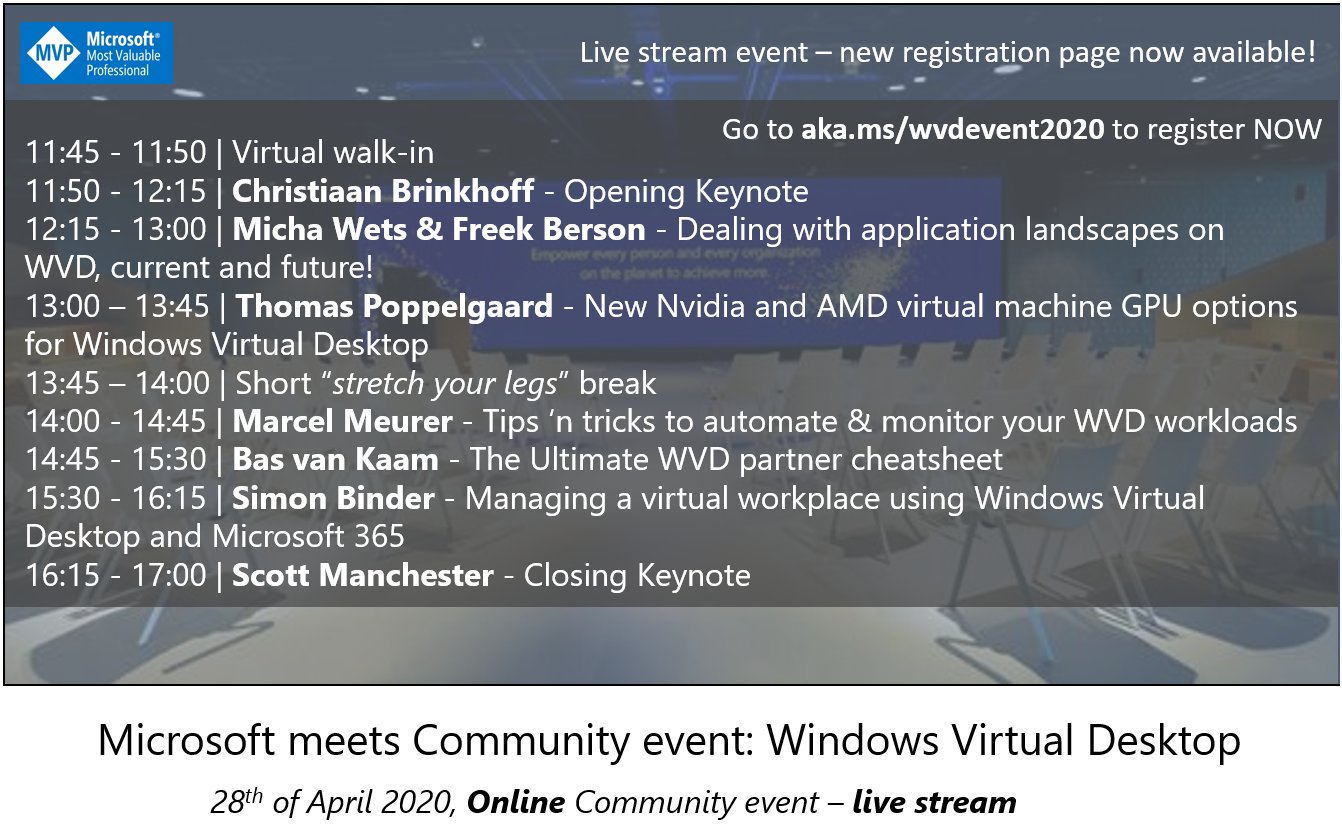





Nice to see my blog “Citrix Admin’s guide to WVD” made the list this week!
Great stuff! Thanks for sharing!